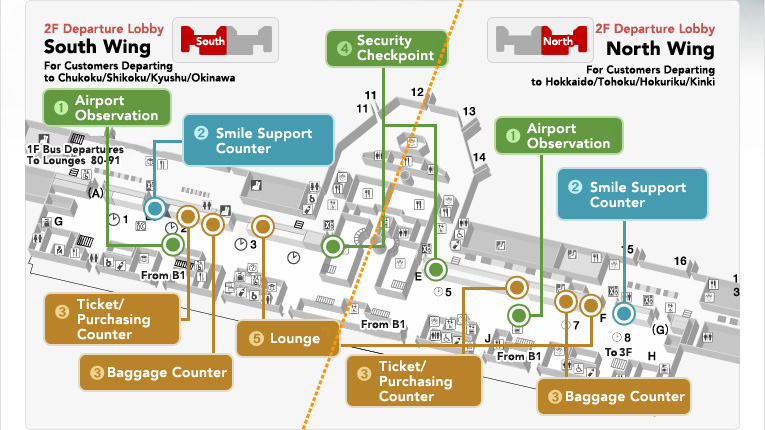The lobby is the entry of the airport. What kinds of Universal Designs are there?

Signs (displays) have been designed based on the concept of "Find your Way" to help customers get to the counter they are looking for without getting lost.
In addition to written information, numbers, colors and marks are used on displays to make it as easy as possible even for guides to convey directions.

This is a counter that can be used by customers requiring assistance when boarding, including pregnant customers, and those with small children. What kinds of Universal Designs are there?

Smile Support is green.
Guidance is provided in different colors, in large, easy to read characters.

Pictograms (pictures) are used in intuitive displays.

Minimizing the physical burden on customers by allowing them to proceed through boarding procedures in a wheelchair.

Canes can also be important for customers, and spaces are provided to hang them so that they don't fall over while the customer is going through processing.
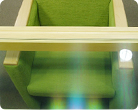
The customer side is frosted glass, but the staff side has glass where the feet of customers can be seen, so that consideration can be given to changes in physical condition when customers are noticed to be unstable on their feet.

With its rounded design, it is less likely to be dangerous if run into, and a visually inviting and relaxing atmosphere was created. Made to appear soft and inviting.

Counter chairs are provided so that it is possible to sit down while waiting when all of the chairs in the booth are full.

By handing out number tags, you can see with a glance your place in the line, and be assured as you wait.

Guiding lines can be used by customers with disabilities up to the security checkpoints during busy times.
 Baggage Counter
Baggage Counter
 Airline Ticket Purchase & Check-in Counter
Airline Ticket Purchase & Check-in Counter
Check-in counters used to purchase tickets and conduct boarding procedures, and baggage counters to check in baggage. What kinds of Universal Designs are there?

Ticket purchasing and check-in counters are color-coded light blue and baggage counters are red.
Guidance is provided in different colors, in large, easy to read characters.

Pictograms (pictures) are used for intuitive displays.

What kinds of Universal Designs are at Security Checkpoints?
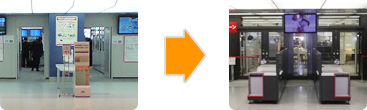
Clear glass is used for inspection areas to ensure a line of sight. As well as making it possible to see what is happening in the inspection area at a glance, it is also possible to see how long lines are when there is a wait.

Units have been installed in front of the inspection area to assure a smooth passage through security checkpoints. This makes it possible to prepare in advance, reducing waiting times.

It is possible to check in advance that your baggage is the correct size to carry on.

Remove personal items such as mobile phones in advance to prepare for inspections.

Items are placed on rollers to allow them to be moved smoothly to the inspection area.

What kinds of Universal Designs are in the lounges?

Efforts are made to use pictograms (pictures) in the Haneda Airport Domestic and International lounges to make displays easy to understand.
Also, our multi-function restrooms have been set with the Good Design Award winning Nabco System switches.
These switches utilize color schemes that can be distinguished by customers with low vision or color blindness, using blue LED which light up and blink for easy identification. Buttons have been enlarged for easier operation, and they utilize Braille.